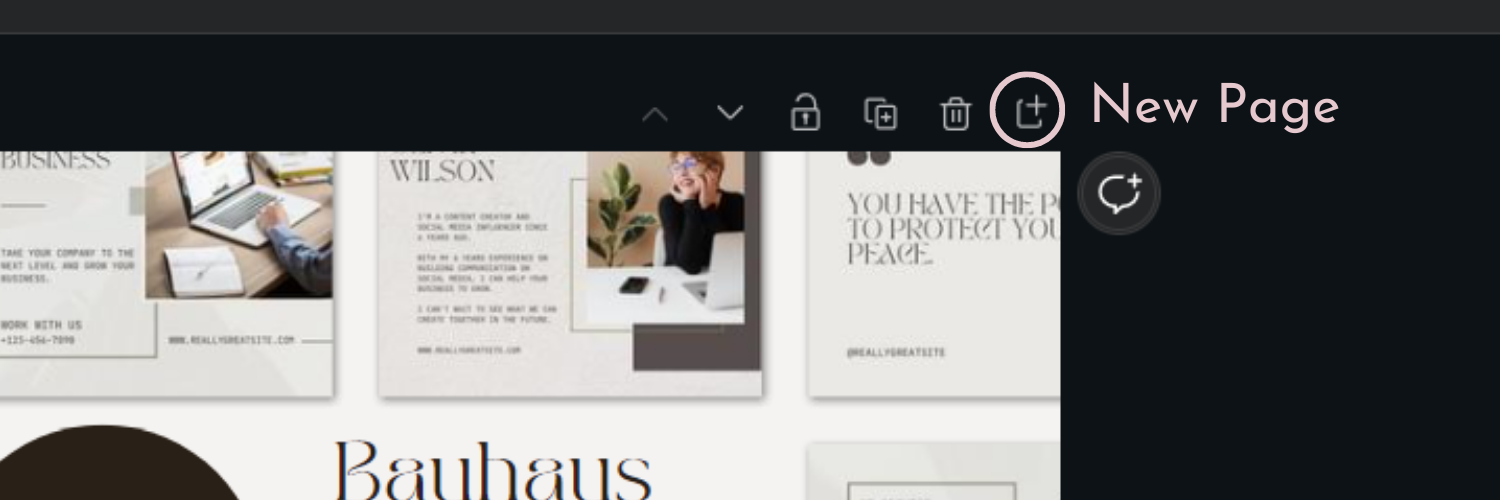Create Templates to Sell on Online & Etsy
Example of a Digital Product: Instagram Posts for editing in Canva. You get this product listing image in Canva for free here.
The digital goods industry is booming, and online platforms like Etsy have made it easier than ever for creative entrepreneurs to sell digital products, including templates.
One popular tool for creating stunning templates is Canva Pro. In this article, we'll walk you through the process of creating and selling templates on Etsy and other online platforms using Canva Pro.
With a little creativity and some technical know-how, you can design unique templates to sell online and turn your passion into a profitable business.
Let's dive into the world of online template creation, learn about different template categories, and discover some essential tips for selling and promoting your templates.
Choose a Template to Sell Online
The first step is to choose a template that you want to sell online. This could be anything from social media graphics, printable planners, or invitations. Consider the following factors when choosing a template:
Your target audience: Who are you creating this template for? What are their needs and preferences?
Market demand: Research popular categories and trends to identify what templates are in high demand.
Your expertise and skills: Choose a template that you're comfortable designing and customizing.
We have in-depth articles on finding your target audience, finding gaps in the market and finding a niche based on your skills and interests.
More Resources:
ARTICLE: Identifying your Skills and Interests to sell Digital Products
ARTICLE: Researching Market Demand before Selling Digital Goods and Products Online
ARTICLE: Identifying Gaps in the Market to Sell More Printables
Start with an Existing Template and Modify for Your Customer
Once you've chosen a template to sell, you can start with an existing template in Canva Pro and modify it to suit your target audience. This is a more efficient approach than starting from scratch. We have an entire breakdown of all of the possible digital products that you can create on Canva. Here's how to do it:
As you begin your journey in the world of template creation, it is crucial to familiarize yourself with different types of templates that you can create and sell. Some popular categories include:
Social media templates
Website templates
Resume templates
Business card templates
Flyer templates
Invitation templates
Planner templates
Printable art templates
Home decor templates
Also: We have a comprehensive article on all of the types of printables that you can create with Canva Pro.
More Resources:
10 Reasons Why Canva Pro Is a Game-Changer for Your Design Workflow
Canva Templates for Social Media Posts: Boost Your Online Presence with Stunning Graphics
The Most Profitable Digital Products You Can Create with Canva Pro
How to Create a Template to Sell Online
Browse Canva's template library to find a template that matches your idea.
Customize the template by changing the colors, fonts, images, and other elements to match with the research on your target audience.
Make sure the design is unique and stands out from other templates in the market.
Beware of Canva Pro elements. Try and stick to the free Canva elements for your customers. You can find the free vs Pro elements by looking in the bottom right corner of the element.
Keep All Canva Designs on the Same Design File
To keep your work organized and easily accessible for your customer, store all your Canva designs in the same design file. This can be done by adding pages to your existing design file. If you're new to template design, start by focusing on one or two categories that align with your interests and expertise.
Locations of the New Page addition buttons.
As you gain more experience, you can expand your offerings to include more categories. When designing templates, ensure that they are customizable, allowing users to easily modify elements like text, colors, and images.
This will make your templates more versatile and appealing to a broader range of customers.Here's how:
Open your Canva design file.
Click on the "+" icon at the bottom of the design to add a new page.
Create your new design on the added page.
This approach keeps your designs in one place and makes it easier to manage and edit them, and eventually package to give to your customers.
Get the Template Link
Once you have completed the design, and have added as many pages and think necessary, it is time to package your template for customers.
The first thing you are going to do is grab the link to this main design file. A template link in Canva is a shareable URL that allows others to access and customize your design. To get the template link:
Click on the "Share" button in the top-right corner of the design.
Under the "Template Link" section, or More click "Template Link"
You will also want to download all of the images of your designs for the product listing image for your website, or Etsy.
To do this:
Go to Share > Download.
Download all pages as a JPG file. This will download to your computer as a zip folder, you will need to extract to upload the images to Canva for the product download page, which we will discuss next.
Create a New Letter Document in Canva to Save as the PDF
When customers purchase your digital template, you'll need to provide them with a PDF that includes the template link and instructions for use. To create this PDF:
Example of a digital product download page for customers. This download is available to customize in Canva here.
Start a new Letter document in Canva.
Add a brief introduction, the template link, and instructions on how to access and customize the template.
Save the document as a PDF by clicking on "Download" and selecting "PDF Print."
Add a Button to Canva with the Template Link and Save as a PDF
To make it even easier for your customers to access the template, you can add a clickable button in the PDF:
In your Canva Letter document, click on the "Elements" tab.
Search for "button" and choose a button design that complements your PDF. 3. Click on the button to customize its appearance, if needed.
Click on the "Link" icon in the top-right corner of the button and paste your template link.
Save the document as a PDF by clicking on "Download" and selecting "PDF Print."
Now, the button will be clickable for your customers, making it easier for them to access and customize the template.
Use the PDF as Your Deliverable for Your Digital Product
With the PDF containing the template link and instructions, you're now ready to sell your digital product on Etsy or other online platforms. To do this:
Create a listing on Etsy or your chosen platform, and include clear images and descriptions to showcase your template. See our article on Creating an Etsy Listing.
Set your price and any relevant policies, such as refund or customization options.
Upload your PDF as the digital product file. Use our aticle on creating a high converting product description.
Promote your product on social media and other channels to attract potential customers.
Selling Templates on Online Marketplaces like Etsy:
Once you've created your templates, the next step is to sell them on online marketplaces such as Etsy. Etsy is a popular platform for selling digital products like templates, thanks to its user-friendly interface and global reach. Here are some best practices for selling your templates on Etsy:
Create a compelling product listing: Your product listing should include high-quality images, a detailed description, and a clear outline of what's included in the template bundle. Be sure to highlight the unique features and benefits of your templates.
Use relevant keywords: To ensure that your templates are easily discoverable, use relevant keywords in your product title, description, and tags. This will help potential customers find your products through Etsy's search engine.
Offer excellent customer support: Provide prompt and friendly customer support to address any questions or concerns your buyers may have. This will help you build a positive reputation and encourage repeat business.
Price your templates competitively: Research the market to determine a fair price for your templates. Keep in mind that pricing should account for the time and effort you've invested in creating your designs.
More Resources:
Writing a High Converting Product Description for Digital Products
The Ultimate Guide to Selling Digital Products on Etsy: Tips and Tricks for Success
Top 10 Seller Resources for Etsy Sellers
Free Digital Download Product Listing Images
For Canva users, we have a free template for digital products, printables and templates to sell online and on Etsy.
Promoting and Marketing Your Digital Goods & Templates:
To succeed in the competitive world of online template sales, it is crucial to develop a robust marketing strategy. Some tips for promoting your templates include:
Leverage social media: Use platforms like Instagram, Pinterest, and Facebook to showcase your templates, build a following, and drive traffic to your Etsy shop.
Collaborate with influencers: Partner with influencers in your niche to reach a broader audience and increase your template sales.
Offer promotions and discounts: Encourage sales by offering limited-time promotions, bundle deals, or discounts for first-time buyers.
Write engaging blog content: Share your knowledge and expertise on your blog, offering valuable content that appeals to your target audience. This can help establish you as an authority in your niche and drive traffic to your Etsy shop.
More Resources
Developing a Rock Solid Marketing Plan for Digital Products
Social Media Marketing for Digital Products: Strategies and Tactics for Profit
Little Known Alternative Marketing Methods for Digital Products: Creative Strategies for Success
Expanding Your Digital Product & Template Business:
As your template business grows, consider exploring additional avenues to reach a wider audience and increase your revenue. Here are some strategies to expand your template business:
Sell on multiple platforms: In addition to Etsy, explore other online marketplaces such as Creative Market, Envato, and Adobe Stock to maximize your exposure and increase your sales potential.
Create niche-specific templates: Cater to specific industries or interests by creating niche-specific templates. For example, you could design templates for wedding planners, fitness enthusiasts, or small business owners. This can help you differentiate your offerings and attract a loyal customer base.
Offer custom template design services: Leverage your design skills to offer personalized, custom template design services for clients who require unique solutions tailored to their specific needs.
Teach design skills: Share your knowledge and experience by offering workshops, online courses, or tutorials on template design, graphic design, and related topics. This can help you generate additional income and establish yourself as an expert in your field.
Stay updated with design trends: Regularly research and stay updated with the latest design trends to ensure that your templates remain fresh and appealing to your target audience.
Creating and selling templates online is a rewarding and potentially lucrative endeavor for skilled graphic designers. By focusing on quality, customization, and excellent customer support, you can build a thriving business on online marketplaces like Etsy. Additionally, with strategic marketing efforts and continuous improvement of your offerings, you can carve out a niche for yourself and enjoy sustained success in the world of template creation and sales.
More Resources
The Best Canva Templates for Social Media Posts: Boost Your Online Presence with Stunning Graphics
Using Data Analytics for Digital Products on Etsy and Online Stores: A Comprehensive Guide
Email Marketing for Digital Products: Strategies for Success and Powerful Tools
Social Media Marketing for Digital Products: Strategies and Tactics for Success
You'll be well on your way to creating and selling templates online using Canva Pro. Remember to keep up-to-date with design trends, listen to your customers' feedback, and continue refining your templates to ensure success in this competitive market.