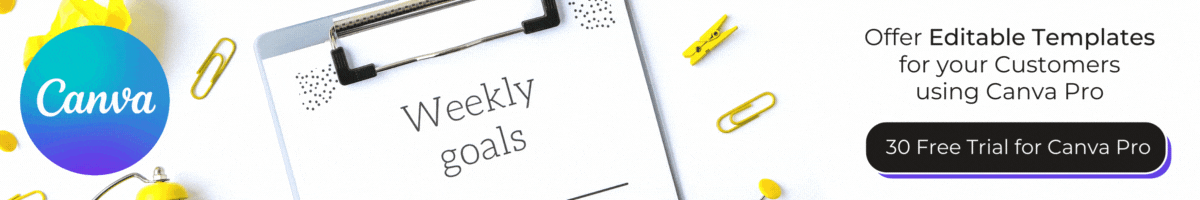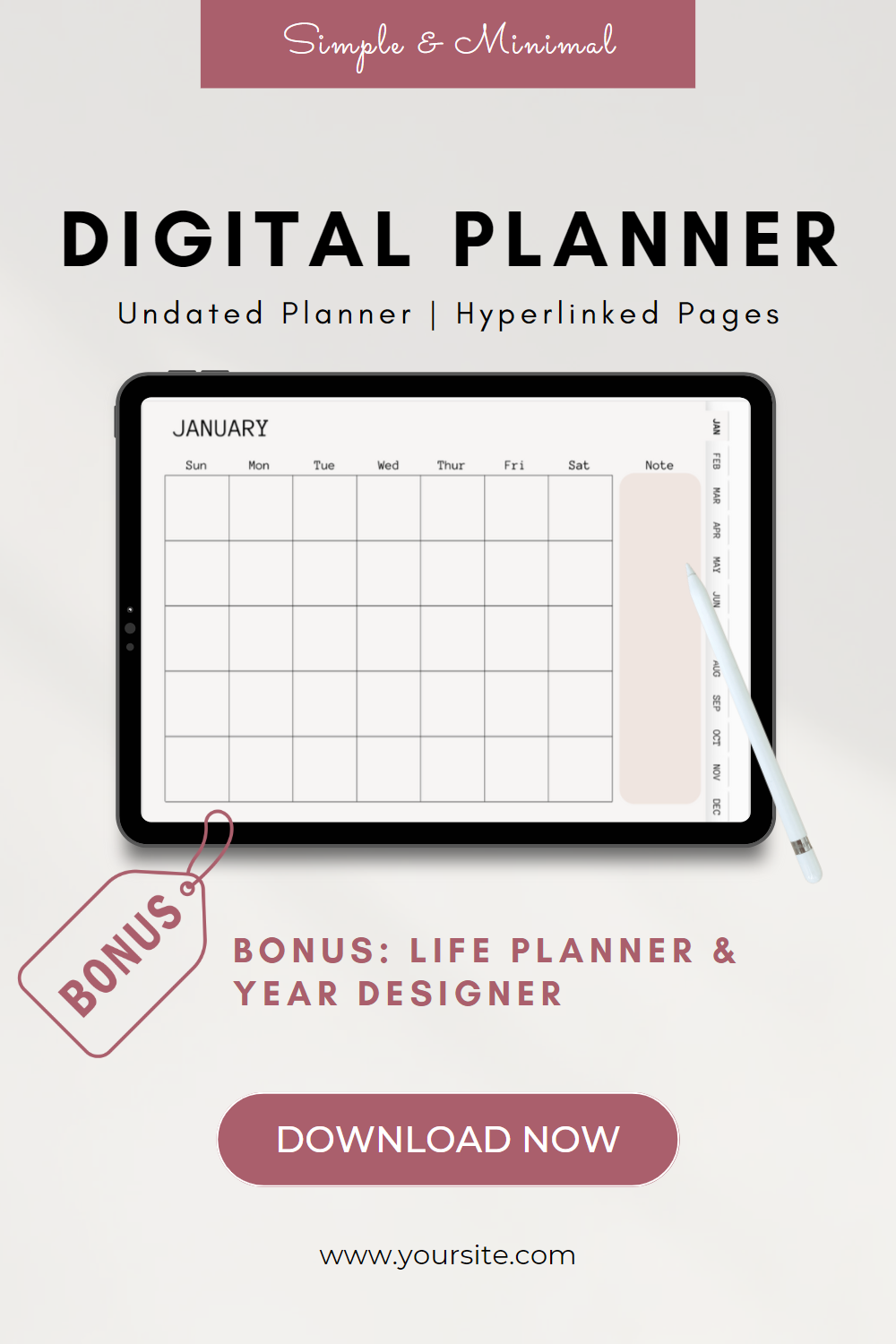Pinterest Marketing for Digital Products in 2023
In recent years, Pinterest has emerged as a powerful platform for promoting digital products. With its visual nature and highly engaged user base, it's the perfect place to showcase your digital creations and drive traffic to your online store or Etsy shop.
In this article, we'll explore the best strategies for promoting digital products on Pinterest in 2023 and how you can increase your visibility and sales.
Pinterest SEO for Digital Product Sellers in 2023
Pinterest has emerged as a powerful platform for promoting digital products. With its visual nature and highly engaged user base, it's the perfect place to showcase your digital creations and drive traffic to your online store or Etsy shop.
To rank higher in Pinterest's search results and reach more potential customers, you need to optimize your pins and boards for Pinterest SEO. Here are some tips to help you get started:
Use relevant keywords: Identify keywords that your target audience is likely to search for, and include them in your pin titles, descriptions, and board names. This will improve your chances of appearing in search results and increase your visibility.
Create eye-catching pins: Design visually appealing pins that showcase your digital products and capture users' attention. Use high-quality images, bold text, and engaging colors.
Write detailed descriptions: Make your pin descriptions informative and engaging. Include relevant keywords and provide value to users by sharing helpful tips or insights related to your digital products.
Utilize hashtags: Add relevant hashtags to your pin descriptions to increase their discoverability. Focus on using niche-specific hashtags that accurately describe your digital products.
Pinterest Traffic for Etsy Digital Products
If you sell digital products on Etsy, Pinterest can be a valuable source of traffic. To drive more traffic to your Etsy shop from Pinterest, follow these tips:
Create a dedicated board for your Etsy shop: Create a Pinterest board specifically for your Etsy digital products, and use your shop's name as the board title. This will make it easier for users to find your products on Pinterest.
Pin directly from your Etsy listings: When you pin your digital products on Pinterest, make sure you're pinning directly from your Etsy listing. This will ensure that users who click on your pins are taken directly to your Etsy shop, increasing the chances of a sale.
Join group boards: Look for group boards related to your niche, and request to join them. Sharing your pins on group boards can help you reach a larger audience and drive more traffic to your Etsy shop.
Creating Stunning Pinterest Pin Images with Canva: A Quick Guide
Whether you're promoting your digital products, blog articles, or just curating a visually captivating Pinterest board, creating eye-catching Pinterest pin images is essential to driving engagement and clicks.
Canva, a powerful and user-friendly design tool, makes it incredibly easy for you to craft professional-looking Pinterest pin images in no time. Let's dive into the simple process of creating Pinterest pin images using Canva:
An example of a Canva Pinterest Pin. Customize this Canva template for free here.
Step 1: Choose the Right Template Start by signing up or logging into your Canva account. From the homepage, search for "Pinterest Pin" in the search bar, and select the Pinterest Pin template option. Canva offers a variety of pre-designed templates specifically for Pinterest pins that you can customize to suit your needs. Browse through the available templates and choose one that matches your brand aesthetic and the message you want to convey.
Step 2: Customize Your Design Once you've selected a template, you can customize it by changing the text, colors, fonts, and images. To change the text, simply click on the existing text box and type your message. You can adjust the font, size, and color using the options in the toolbar above.
Upload your images or choose from Canva's extensive library of stock photos. You can resize, crop, or apply filters to your images using the available editing tools.
Step 3: Use Design Elements Canva offers various design elements like shapes, icons, and illustrations to enhance your Pinterest pin. You can search for specific elements in the sidebar and drag them to your design. Customize the size, color, and orientation to make them fit seamlessly into your pin.
Step 4: Apply Best Practices for Pinterest Pins To create high-converting Pinterest pins, keep these tips in mind:
Use bold, easy-to-read fonts to make your text stand out.
Apply contrasting colors to ensure your pin grabs attention in the Pinterest feed.
Incorporate high-quality images that are visually appealing.
Add a subtle call-to-action to encourage users to click on your pin.
Step 5: Save and Download Your Pin Once you're satisfied with your design, click the "Download" button in the top right corner. Choose the file format (PNG or JPEG) and save it to your device. Now your Pinterest pin image is ready to be uploaded to your Pinterest account!
With Canva, creating Pinterest pin images has never been easier. Experiment with various templates, design elements, and best practices to craft stunning pins that boost your visibility and engagement on Pinterest.
Dashleigh’s Favorite Digital Product Canva Templates for Pinterest Pins
Click to open, edit and customize your own pinterest pins in Canva.
Use Canva to create gorgeous and high click rate Pinterest pins.
Social Media Promotion for Digital Products on Pinterest
To effectively promote your digital products on Pinterest, consider the following strategies:
Schedule your pins: Use a tool like Tailwind to schedule your pins at optimal times. This will ensure that your content is seen by more users and increase your chances of driving traffic to your online store or Etsy shop. Find out how to use Canva Pro to auto-schedule your Pinterest post.
Cross-promote on other social media platforms: Share your Pinterest pins on other social media platforms like Facebook, Twitter, and Instagram to increase your reach and drive more traffic to your digital products.
Engage with your audience: Respond to comments and messages from users, and follow other creators in your niche. Engaging with your audience helps build trust and loyalty, which can lead to increased sales.
Pinterest Analytics for Digital Product Sellers
Keep track of your Pinterest performance using Pinterest Analytics. This tool provides insights into your audience, pin performance, and traffic sources. Regularly review your analytics to identify areas of improvement and make data-driven decisions to optimize your Pinterest marketing efforts.
Example of a High-Traffic Pin Description
*Boost your productivity with our stunning digital planner 📚✨. Featuring customizable templates, goal trackers, and habit builders, it's the ultimate tool for staying organized and focused. Click to discover more!
#digitalplanner #productivity
Pinterest Engagement for Selling Digital Products
Engaging with your audience on Pinterest is crucial for building a loyal following and driving sales. Here are some tips to help you increase engagement with your digital products:
Create and share helpful content: In addition to promoting your digital products, share pins that provide value to your audience. This could include blog posts, tutorials, or tips related to your niche. By providing helpful content, you can build trust with your audience and encourage them to engage with your pins.
Encourage users to save and share your pins: Add calls-to-action in your pin descriptions, inviting users to save or share your pins. This can increase the visibility of your digital products and help you reach a wider audience.
Collaborate with other creators: Partner with other digital product sellers or influencers in your niche to create and share content. Collaborations can help you reach new audiences and increase engagement with your pins.
Pinterest Audience Targeting for Digital Products
To effectively reach your target audience on Pinterest, you need to understand who they are and what they're looking for. Use Pinterest Analytics to gain insights into your audience's demographics, interests, and behaviors. Use this information to tailor your content and promotional strategies to appeal to your target audience.
Incorporating Strategies on Etsy
To successfully implement these Pinterest marketing strategies on Etsy, follow these step-by-step instructions:
Optimize your Etsy shop: Make sure your Etsy shop is visually appealing, with a consistent branding style, and includes keyword-rich titles and descriptions for your digital products.
Create Pinterest-friendly images: Design images for your digital products that are optimized for Pinterest, with a vertical aspect ratio (2:3 or 1000 x 1500 pixels) and clear, easy-to-read text overlay.
Link your Etsy shop and Pinterest account: Connect your Etsy shop to your Pinterest account to enable Rich Pins, which provide additional information about your products and make your pins more attractive to users.
Develop a pinning strategy: Create a consistent pinning schedule, and use a mix of promotional pins for your digital products, helpful content, and curated pins from other creators in your niche.
Monitor your performance: Regularly check your Pinterest Analytics and Etsy shop stats to gauge the effectiveness of your marketing efforts. Adjust your strategy based on data-driven insights to continually improve your results.
By following these tips and tricks, you can increase traffic and sales for your digital products on Etsy, helping you stand out from the competition and grow your online business.
Example of a High-Traffic Pin Description
"Discover the ultimate collection of 50+ beautiful and customizable [product type, e.g., planner templates] to help you stay organized and boost your productivity in 2023! 😍📚✨ Perfect for busy moms, students, and professionals.
Save this pin and click through to start transforming your life today! 💪🌟 #plannertemplates #productivityhacks #digitalproducts #organizationtips #etsyshop"
A high-traffic pin description is one that is engaging, informative, and optimized for Pinterest SEO. Here's an example of a high-traffic pin description for a digital product:
This pin description includes the following elements:
An attention-grabbing introduction: The description starts with an enticing statement that highlights the value of the digital product.
Relevant keywords: The description includes relevant keywords (e.g., planner templates, productivity hacks, digital products, organization tips, and Etsy shop), which helps the pin rank higher in Pinterest search results.
Emojis and hashtags: Emojis and hashtags add visual interest and make the description more engaging. They can also improve the visibility of your pin by making it more discoverable in search results.
A clear call-to-action: The description encourages users to save the pin and click through to the Etsy shop, which can drive traffic and sales.
By crafting an optimized and engaging pin description, you can increase the chances of your pins being discovered by potential customers, driving more traffic to your Etsy shop and boosting sales of your digital products.
Tracking and Analyzing Pinterest Performance
In order to measure the success of your Pinterest marketing efforts for digital products, it's essential to track and analyze your Pinterest performance. Here are some tips on how to do that:
Use Pinterest Analytics: Pinterest provides a robust analytics tool that offers insights into your Pinterest account's performance. You can access Pinterest Analytics by clicking on the "Analytics" tab in your Pinterest account. This will show you data on your profile's performance, your audience demographics, and the performance of your individual pins.
Monitor key metrics: Keep track of important metrics such as impressions, saves, clicks, and close-ups. These metrics will help you understand how well your pins are performing, and whether your Pinterest strategy is driving traffic to your digital products on Etsy.
Analyze top-performing pins: Look for patterns in your top-performing pins, such as the types of images, descriptions, and keywords that seem to resonate with your audience. Use these insights to refine your Pinterest strategy and create more content that is likely to drive engagement and traffic.
Optimize your pins for SEO: Ensure your pin titles and descriptions include relevant keywords, as this will help your pins rank higher in Pinterest search results. Also, make sure to use high-quality images and include a clear call-to-action to entice users to click through to your Etsy shop.
Test and iterate: Regularly test different pin designs, descriptions, and keywords to see what resonates with your audience. Use the insights gained from these tests to refine your Pinterest strategy and improve your results over time.
By tracking and analyzing your Pinterest performance, you can continuously optimize your Pinterest marketing strategy to drive more traffic to your digital products on Etsy and increase sales. Remember, Pinterest is a powerful tool for promoting your digital products, and with a well-planned and executed strategy, you can leverage its potential to grow your online business.
Top 10 Tips for Creating High-Converting Pinterest Images
This is an example of a Pin that incorporates all of the recommendations to the left. Add this template to your own Canva account here.
Use vertical images: Vertical images perform better on Pinterest because they take up more screen space and are more eye-catching. Studies show that images with a 2:3 aspect ratio get the most engagement. For example, a pin with dimensions of 1000 x 1500 pixels is ideal.
Choose the right colors: Research suggests that pins with multiple dominant colors receive 3.25 times more repins than those with a single dominant color. Vibrant and warm colors like red, orange, and pink tend to get more repins than cooler colors like blue and green.
Use high-quality images: High-quality images are more likely to grab users' attention and encourage them to click on your pins. Avoid using blurry or pixelated images, and opt for professional-looking photos or graphics.
Incorporate text overlays: Adding text overlays to your images can help convey your message more effectively and encourage users to click on your pins. Make sure your text is large, clear, and easy to read. Choose fonts that are consistent with your brand and use contrasting colors to make the text stand out.
Include your digital product in the image: Showcasing your digital product, such as an eBook cover, printable, or course thumbnail, helps users understand what they'll get if they click on your pin. This creates a sense of value and increases click-through rates.
Use psychological triggers: Words like "free," "limited time offer," "exclusive," and "bonus" create a sense of urgency and encourage users to click on your pins. Incorporate these words in your text overlays and pin descriptions to boost engagement.
Optimize for mobile viewing: Over 85% of Pinterest users access the platform through mobile devices. Ensure your pins are easily viewable and legible on small screens to maximize engagement.
A/B test different designs: Experiment with different image styles, colors, fonts, and text overlays to find the most effective combination for driving clicks. Analyze the performance of each design and use the insights to refine your Pinterest image strategy.
Create multiple pins for the same content: Different users may be attracted to different designs. Creating multiple pins for the same content increases the chances of your pins appealing to a wider audience, ultimately driving more traffic to your digital products.
Leverage social proof: Including testimonials, reviews, or the number of people who have already purchased your digital product can boost credibility and encourage users to click on your pins. Social proof is a powerful psychological trigger that can significantly increase click-through rates.
By incorporating these tips and using data-driven insights, you can create high-converting Pinterest images that drive traffic to your digital products and help you stand out from the competition.
Step by Step to Create a Pinterest Image in Canva
Creating a Pinterest image in Canva is a simple process that allows you to design eye-catching and engaging pins. Here are the step-by-step instructions, including best practices for creating Pinterest images in Canva:
This is a style walkthrough of a clickable pinterest pin for digital products. Increase traffic to your digital products using this Canva template today.
Create a Canva account: If you haven't already, sign up for a free Canva account at canva.com. You can also opt for Canva Pro to access premium features and templates.
Choose the right dimensions: After logging in, click on the "Create a design" button and search for "Pinterest pin" in the search bar. Canva offers a Pinterest pin template with the ideal dimensions (1000 x 1500 pixels) and a 2:3 aspect ratio.
Select a template or start from scratch: Canva offers a wide range of pre-designed Pinterest pin templates that you can use as a starting point. Browse through the templates and choose one that aligns with your brand and content. Alternatively, you can start with a blank canvas and create a custom design.
Customize your background: Choose a background color or image that complements your digital product and brand. Remember, using vibrant and warm colors can help increase engagement.
Add images or graphics: Drag and drop high-quality images or graphics relevant to your digital product onto the canvas. If you need images, you can search Canva's extensive library, which includes free and premium options.
Incorporate text overlays: Add text to your Pinterest image by clicking on the "Text" button in the left-hand toolbar. Choose a heading, subheading, or body text, and customize the font, size, and color to match your brand. Use contrasting colors to ensure your text is easily readable.
Use psychological triggers: Include words like "free," "limited time offer," "exclusive," and "bonus" in your text overlays or descriptions to create a sense of urgency and encourage users to click on your pins.
Optimize for mobile viewing: Ensure your text and graphics are large enough to be legible on mobile devices, as the majority of Pinterest users access the platform on their smartphones.
Add your logo or website URL: Including your logo or website URL on the image helps build brand recognition and drives traffic to your website. Place it in an unobtrusive spot, such as the bottom corner, so it doesn't distract from the main message.
Save and download your design: Once you are satisfied with your Pinterest image, click the "Download" button at the top right corner. Choose the appropriate file format (PNG or JPEG) and click "Download" to save your image to your computer.
A/B test different designs: Create multiple pins with different designs, colors, fonts, and text overlays to find the most effective combination for driving clicks. Analyze the performance of each design and use the insights to refine your Pinterest image strategy.
By following these steps and best practices, you can create engaging and high-converting Pinterest images using Canva to promote your digital products and drive traffic to your website or online store.