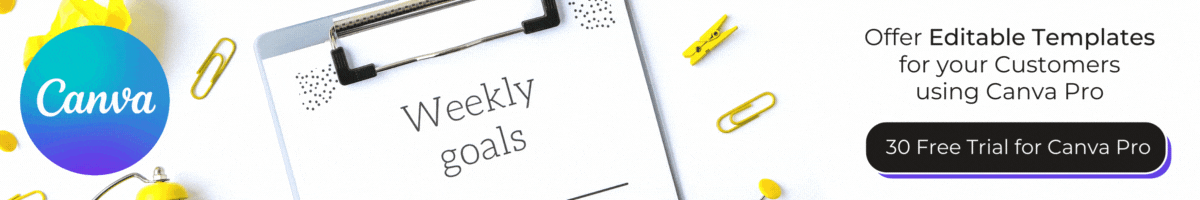10 Reasons Why Canva Pro Is a Game-Changer for Your Design Workflow
Creating eye-catching and professional visuals is essential for any business, but hiring a graphic designer can be expensive and time-consuming. Canva Pro offers an affordable and efficient alternative, allowing users to create stunning graphics with ease. In this article, we'll explore 10 reasons why Canva Pro is a game-changer for your design workflow.
Canva Pro is a powerful design tool that provides an extensive range of features to help both graphic designers and non-designers create high-quality visual content. Whether you're creating marketing materials, social media graphics, or branded content, Canva Pro offers everything you need to streamline your creative process and improve productivity.
1. Unlimited Access to Premium Templates
Canva Pro offers an extensive library of premium templates that cater to a wide range of design needs. Users have access to over 420,000 templates, making it easy to find the perfect design for any project. From social media graphics and presentations to logos and business cards, these professionally designed templates save time and ensure a polished final product.
2. Customization Features
With Canva Pro, users can easily customize templates to suit their specific needs. The platform provides a user-friendly drag-and-drop interface, allowing you to modify text, images, and elements with ease.
Additionally, Canva Pro offers advanced features such as custom fonts, color palettes, and the ability to upload your own images, giving you full control over your designs.
3. Collaboration Tools
Canva Pro's collaboration tools make it easy for teams to work together on design projects. Users can share designs, leave comments, and even edit projects in real-time, streamlining the creative process and reducing the need for lengthy email exchanges. Canva Pro also offers team folders, making it simple to organize and access shared assets.
4. Branding Kit
Example of a great looking branding kit template on Canva. Edit this template here.
Establishing a consistent brand identity is essential for any business, and Canva Pro makes it easy with its built-in branding kit. Users can upload their logo, create custom color palettes, and save brand fonts, ensuring a cohesive look across all designs. This not only saves time but also helps maintain brand consistency throughout your marketing materials.
Canva's branding kits offer several useful elements for creating a cohesive brand identity. Some of these elements include:
Logo templates: Canva offers a range of pre-designed logo templates that can be customized to suit your brand's aesthetic.
Color palettes: A consistent color scheme is essential for establishing brand recognition, and Canva's branding kits provide a range of color palettes to choose from.
Font combinations: In addition to color, typography is an important aspect of branding. Canva's branding kits offer pre-designed font combinations that complement each other and enhance your brand's overall aesthetic.
Social media templates: Canva's branding kits provide a range of templates for social media graphics, including profile images, cover photos, and post templates.
Presentation templates: Whether you're creating a pitch deck or a marketing presentation, Canva's branding kits offer a range of professionally designed templates to make your presentations stand out.
Business card templates: Canva's branding kits offer a range of business card templates that can be customized with your brand's logo and color scheme.
Letterhead templates: A well-designed letterhead can help establish your brand's professionalism and credibility. Canva's branding kits offer a range of customizable letterhead templates to choose from.
By utilizing these branding elements, you can create a consistent and professional image for your brand across all marketing materials.
5. Marketing Materials
Canva Pro simplifies the process of creating marketing materials for your business. With a wide range of templates, including flyers, brochures, and banners, you can quickly create professional designs that showcase your products or services. Canva Pro's extensive library of stock images and illustrations also helps to enhance your designs and make them more visually appealing.
Email headers: Canva has templates for creating email headers that can be used to make email campaigns more visually appealing.
Advertisements: Canva offers templates for creating ads for various platforms such as Facebook, Instagram, and Google Ads.
Posters and flyers: Canva has a variety of templates for creating posters and flyers for events, promotions, or announcements.
Presentations: Canva offers templates for creating professional presentations for business or academic purposes.
Infographics: Canva has templates for creating infographics that can be used to visually present data and information.
Brochures and pamphlets: Canva offers templates for creating brochures and pamphlets for business or marketing purposes.
Business cards: Canva provides templates for creating professional business cards that can be customized with your brand's logo and contact information.
Logos: Canva has a range of templates for creating logos for businesses and individuals.
Websites: Canva has a drag-and-drop website builder that allows users to create simple websites without coding skills.
Social media graphics: Canva has a variety of templates for creating social media graphics for different platforms, including Instagram, Facebook, Twitter, and LinkedIn.
6. Visual Content
Creating engaging visual content is essential for capturing your audience's attention. Canva Pro offers a wealth of tools and resources to help you design eye-catching visuals, such as social media graphics, infographics, and video content. With access to millions of stock images, icons, and illustrations, it's easy to create unique and visually appealing content that resonates with your target audience.
Canva Pro is a subscription-based service that provides users with access to a wide range of features, tools, and content. One of the main advantages of Canva Pro is its vast library of content, which includes millions of images, illustrations, icons, fonts, and templates.
With Canva Pro, users can access a wide range of templates for various types of design projects, such as social media posts, flyers, brochures, business cards, logos, and presentations. The templates are customizable and come in a variety of sizes and formats, making it easy for users to create professional-looking designs that are optimized for different platforms and devices.
Canva Pro also provides users with access to a vast library of images and illustrations, which are searchable by keyword, category, or color. The images and illustrations are high-quality and can be used for a wide range of design projects, from web design to print materials.
In addition to images and templates, Canva Pro offers a wide range of fonts and typography tools. Users can choose from hundreds of fonts, as well as create their own custom fonts by uploading their own font files.
Another key feature of Canva Pro is its ability to collaborate on projects. Users can invite team members or clients to collaborate on designs, share access to specific designs or folders, and leave comments and feedback directly within the platform.
Overall, Canva Pro is a powerful tool for designers, marketers, and anyone looking to create professional-looking designs quickly and easily. Its vast library of content, customizable templates, typography tools, and collaboration features make it a game-changer for design workflows.
7. Time-Saving Features
Canva Pro is designed to help you save time and work more efficiently. With features like background removal, one-click resizing, and the ability to create animated GIFs, you can quickly enhance your designs without relying on additional software. Canva Pro also allows you to schedule social media posts directly from the platform, helping you streamline your content creation and publishing process.
Our favorite time saving features, in order:
Scheduling social media post across many platforms
Resizing content for each social platform
One Click Background removal
Saving animated GIFs
Photo enhancing edits and filters
8. Efficiency and Productivity
In addition to its time-saving features, Canva Pro is also designed to improve overall efficiency and productivity. The platform's intuitive interface and organization tools make it easy to manage your designs and assets, while the built-in tutorials and design tips help users develop their skills and create more effective designs.
With Canva Pro, you can focus on creating high-quality visual content without getting bogged down in technical details.
9. Accessibility for Non-Designers
One of the biggest advantages of Canva Pro is its accessibility for non-designers. The platform's user-friendly interface and extensive range of templates make it easy for anyone to create professional-looking designs, regardless of their design experience.
Canva Pro also offers a variety of learning resources, including tutorials and design tips, to help users improve their skills and create more effective visuals.
10. Upgrading to Canva Pro
Upgrading to Canva Pro provides a wealth of benefits for your design workflow, from access to premium templates and collaboration tools to advanced customization features and time-saving capabilities. Investing in Canva Pro can significantly improve your design process, resulting in more professional, engaging, and consistent visual content for your business.
By incorporating Canva Pro into your design workflow, you'll find it easier than ever to create stunning visuals that capture your audience's attention and drive results. Be sure to explore some of our other articles, such as 10 Profitable Digital Products You Can Create With Canva Pro and How Can People Make Money Using Canva, to learn more about the potential of this powerful design platform.