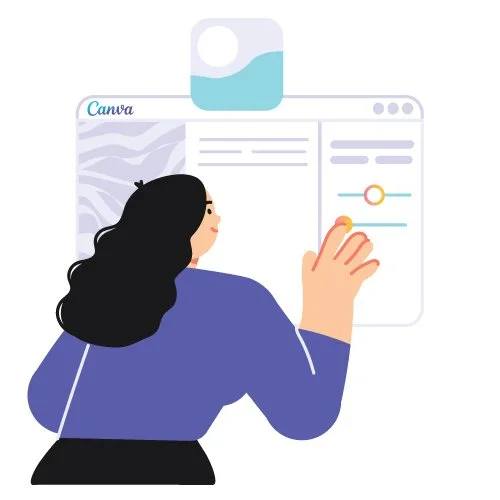How Do I Make Money as a Canva Contributor?
Becoming a Canva contributor for Elements requires a portfolio of your design work, an application, and approval from Canva. Once you're approved, you can start uploading your designs to Canva Elements and earn money through sales. So if you have a passion for design and want to earn money through your work, consider becoming a Canva contributor for Elements.
How to Sign Up for Canva Contributor
Sign Up for Canva: If you haven't already, sign up for a Canva account at canva.com.
Create a Portfolio: Create a portfolio of your work that showcases your design skills and abilities. This can include examples of your work, such as designs you've created for clients, personal projects, or your own design projects.
Apply to Become a Contributor: Go to Canva's Contributor page at https://www.canva.com/elements-contributors/ and click the "Apply to Become a Contributor" button. You'll be prompted to fill out a short form that asks for information about your design experience and skills.
Submit Your Portfolio: Upload your portfolio to the Canva Contributor page. Be sure to include your best work and make sure that your portfolio showcases your design skills and abilities.
Wait for Approval: Canva will review your application and portfolio and notify you if you're approved to become a contributor. If you're approved, you'll receive instructions on how to upload your designs to Canva Elements.
Upload Your Designs: Once you're approved, you can start uploading your designs to Canva Elements. You'll need to follow Canva's guidelines and requirements for uploading designs, which include providing high-quality files, using appropriate keywords and tags, and adhering to Canva's licensing terms.
Monitor Your Sales: Monitor your sales and track your earnings through the Canva Contributor dashboard. This will give you insights into which designs are selling well and which ones you may need to improve or adjust.
How to Find Success as a Canva Contributor
As a Canva contributor, you can make money by selling your designs on Canva Elements. Here are some ways to make money as a Canva contributor:
Upload High-Quality Designs
Upload high-quality designs that are visually appealing and meet the needs of Canva's users. Make sure that your designs are original, creative, and unique.
Use Appropriate Keywords and Tags
Use appropriate keywords and tags to help your designs show up in search results. Make sure that your keywords and tags accurately describe your designs and are relevant to Canva's users. Learn more about adding the best keywords to your elements.
Adhere to Canva's Licensing Terms
Adhere to Canva's licensing terms, which require you to grant Canva a non-exclusive license to use, reproduce, and distribute your designs on Canva Elements. In return, you'll receive a commission for each sale of your designs.
Promote Your Designs
Promote your designs on social media, your website, or other online platforms to increase visibility and sales. You can also collaborate with other Canva contributors or influencers to promote your designs.
Monitor Your Sales
Monitor your sales through the Canva Contributor dashboard to see which designs are selling well and which ones you may need to improve or adjust. This can help you make more informed decisions about which designs to create and upload to Canva Elements.
Create Custom Designs
You can also make money by creating custom designs for clients through Canva's Design Services. This allows you to offer your design services to clients who need custom designs for their businesses or organizations.
Getting Paid as a Contributor
Making money as a Canva contributor requires creating high-quality designs, using appropriate keywords and tags, adhering to Canva's licensing terms, promoting your designs, and monitoring your sales. By following these tips, you can create a successful business as a Canva contributor and earn money through your design work.
As a Canva contributor, you can get paid for your designs through Canva's revenue-sharing program. Here's how it works:
Set up Your Payment Method: Go to your Canva account settings and set up your payment method. Canva offers payment through PayPal or Payoneer, so you'll need to create an account with one of these payment providers if you don't already have one.
Receive Royalty Payments: Canva pays its contributors a royalty for each sale of their designs on Canva Elements. If the elements you upload are used by Canva Pro or Canva Enterprise subscribers, you will receive royalties based on the number of times your elements were used.
Canva looks at each element category separately when determining the royalties:
“1 weight” assets: images and graphics
“3 weight” assets: soundtracks and videos
Receive Payment Monthly: Canva pays its contributors on a monthly basis, typically around the 15th of each month. Payments are processed automatically to your designated payment method. When it comes to getting paid; you have the option to choose between PayPal, Payoneer, or Skrill. It’s possible to lower that threshold, but Canva charges a 2% fee for payouts below $100.
Monitor Your Earnings: You can monitor your earnings through the Canva Contributor dashboard, which shows you your earnings for each design and your total earnings for the month. You can also track your sales and earnings history over time.
Meet Payment Threshold: Canva has a payment threshold of $50, which means that you need to earn at least $50 before you can receive payment. Once you meet the payment threshold, your earnings will be automatically processed to your designated payment method.
Getting paid as a Canva contributor requires setting up your payment method, receiving royalty payments for each sale of your designs on Canva Elements, monitoring your earnings, and meeting the payment threshold of $50. By following these steps, you can receive payment for your designs and build a successful business as a Canva contributor.
Finding Popular Elements to Contribute
Right now, there is very little insight on which elements and designs are the most popular on Canva. However, I can provide some information on the types of elements that have historically frequently used on Canva Elements:
Graphic Templates: Graphic templates have always been popular on Canva Elements, as they provide a quick and easy way for users to create professional-looking designs without having to start from scratch.
Stock Photos: Stock photos are another popular element on Canva Elements, as they allow users to find high-quality images to use in their designs without having to pay for expensive stock photo subscriptions.
Fonts: Fonts are also popular on Canva Elements, as they can help users create unique and creative designs with different typography styles.
Illustrations: Illustrations can be a great way to add a personal touch to designs and have historically been popular on Canva Elements.
Social Media Templates: Social media templates are another popular element on Canva Elements, as they provide a quick and easy way for users to create eye-catching social media posts and stories.
Icons: Icons are a popular element on Canva Elements, as they can be used to add visual interest to designs and communicate information quickly and easily.
It's important to note that the popularity of different elements can vary over time and can also depend on the needs and preferences of Canva's users. Therefore, it's always a good idea to research current trends and preferences to stay up to date on what's popular on Canva Elements.
How to Find the Best Keywords for Canva Elements
Determining the best keywords for Canva Elements will depend on several factors, including the type of digital assets you are selling and the specific audience you are targeting. Here are some tips for identifying effective keywords for Canva Elements:
Use Specific Descriptions: Use specific descriptions for your digital assets that accurately describe what they are, such as "watercolor floral background" or "minimalist social media templates."
Consider User Intent: Consider what your potential customers might be searching for and use keywords that match their intent. For example, if they are looking for social media templates, use keywords such as "Instagram post templates" or "Facebook cover templates."
Include Relevant Terms: Include relevant terms and phrases that relate to your digital assets, such as "vector graphics," "stock photos," or "customizable designs."
Research Competitor Keywords: Research the keywords that your competitors are using and incorporate them into your own keyword strategy, making sure to differentiate your assets and target specific niches.
Use Long-Tail Keywords: Use long-tail keywords that are more specific and less competitive, such as "hand-drawn social media icons" or "tropical wedding invitation templates."
Test and Refine: Continuously test and refine your keywords to see which ones are generating the most traffic and sales, and adjust your strategy accordingly.
By following these tips, you can develop effective keywords for Canva Elements that will help your digital assets rank higher in search results and attract more potential customers.